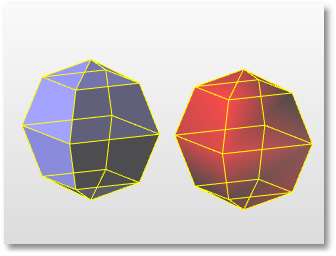
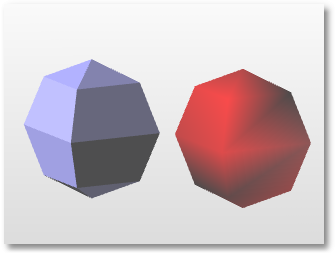
Merges coincident mesh vertices from separate faces into one vertex. The effect is to smooth the edges in shaded or rendered views.
Steps:
Type the maximum angle between mesh polygon normals where welding of points should occur.
If two naked mesh edge points of a selected mesh are coincident, and their neighboring faces are within the angle tolerance of each other, they will be replaced by a single mesh point. If the two points are from different "sub-meshes" of a joined mesh, the meshes become one mesh that cannot explode.
To perform a similar operation with control points, see the SetPt command.
Welding polygon meshes affects rendering, texture mapping on mesh objects, and file export for stereolithography.
The wireframe for these two meshes look the same. The blue mesh is unwelded; the red mesh is welded. The welded vertices cause the corners to look rounded.
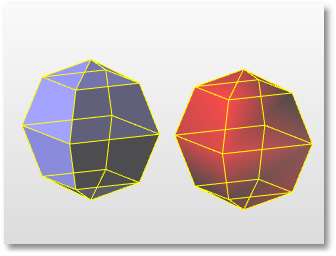
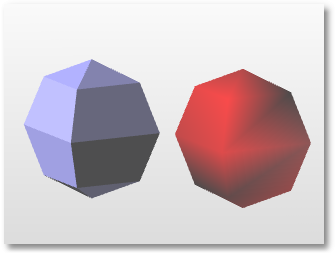
In some rapid prototyping machines, STL files must contain completely closed (watertight) polygon mesh objects.
You might want to use the Join command, then Weld (angle=180), then UnifyMeshNormals to turn a group of meshes into a single watertight mesh object, and use SelNakedMeshEdgePt to find the open (naked) edges. Following this procedure will ensure that the meshes really do fit together before exporting them for use in an expensive STL job.
See Importing and exporting STL files.
|
Mesh Tools > Weld mesh STL Tools > Weld Mesh Vertices Welding > Weld mesh
Mesh > Mesh Edit Tools > Weld |
Merges coincident mesh vertices on a selected edge.
Steps:
Select a mesh edge.
|
Welding > Weld Mesh Edge
None |
Merges coincident mesh vertices from each selected mesh vertex.
The WeldVertices command lets you select mesh vertices to weld, rather than the entire mesh. It does not, however, give you a tolerance angle between faces to weld, like the Weld command does. You can window select by turning mesh points on and selecting the points prior to the command or you can run the command and then select multiple individual points.
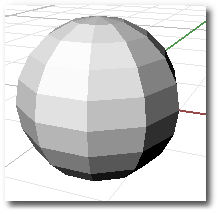
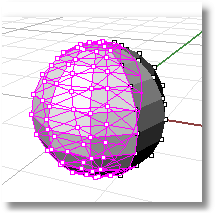
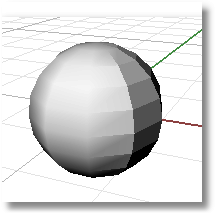
|
Welding > Weld Mesh Vertices
Mesh > Mesh Edit Tools > Weld Selected Vertices |
Removes the smoothing effect in shaded views and renderings.
|
Mesh Tools > Unweld Mesh (Right click) Welding > Unweld Mesh (Right click)
Mesh > Mesh Edit Tools > Unweld |
Removes the smoothing effect in shaded views and renderings for shared mesh vertices on a selected edge.
|
Welding > Unweld Mesh Edge (Right click)
Mesh > Mesh Edit Tools > Unweld Selected Edges |