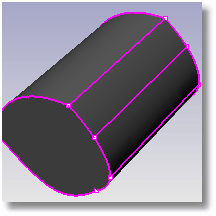
Highlights edges of surfaces and polysurfaces.
Steps:
Select objects.
The edges highlight and the ends of edges are marked with squares in the color you selected.
Options
Show
All edges
Displays all surface and polysurface edges.
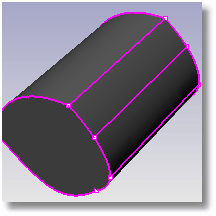
Naked Edges
Displays open edges in surfaces and polysurfaces.
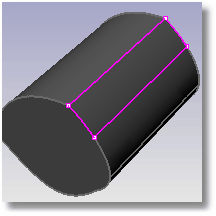
Zoom
Zooms to the naked edges with the ZoomNaked command.
Edge color
Set the display color for the edges.
Add Objects
Add objects to the edge display.
Remove Objects
Remove objects from the edge display.
|
Edge Tools > Show Edges Analyze > Show Edges Geometry Fix > Show Edges
Analyze > Edge Tools > Show Edges |
Turns off edge display and closes the Edge Analysis dialog box.
|
Edge Tools > Edges Off (Right click) Analyze > Edges Off (Right click)
None |
Divides a surface edge at designated locations.
Steps:
Note: Use the ShowEdges command to display the edge endpoints.
|
Edge Tools > Split Edge
Analyze > Edge Tools > Split Edge |
Combines adjacent edges of the same simple surface into one edge.
Steps:
Select a naked edge on a surface or a polysurface.
If possible, the edge will merge to an adjacent edge of the same simple surface into one edge. Otherwise "Edge is already merged" appears at the command line, and the prompt repeats.
Select an adjacent edge.
Notes
The edges must be naked, must belong to the same surface, must share an endpoint, and must meet smoothly at the shared endpoint.
Use the ShowEdges command to display edges and their ends.
Use the MergeEdge command when complex polysurfaces have been unjoined, and split edges are interfering with the Join command.
|
Edge Tools > Merge Edge (Right click)
Analyze > Edge Tools > Merge Edge |
Join two naked edges that are out of tolerance.
Steps:
Select two naked surface or polysurface edges that are coincident or close together.
If the edges overlap (run somewhat parallel) along at least part of their length (an interval), but are not coincident, the Edge Joining dialog box reports, "Joining these edges requires a join tolerance of <distance>. Do you want to join these edges?". The surfaces will extend to join along the intervals.
Warnings
The JoinEdge command is a tolerance override. It will "join" edges no matter how far apart they are. Joining has to do with topology (what is listed as being connected) rather than geometry (where the parts are in relation to each other).
Whatever method you use to join two surfaces, a 3-D curve will stand in the place of the two edges involved and represent a single position in space for both edges. However, the surfaces don't change at all, so the new curve will not lie exactly on either of them.
If the surface edges are pretty close to each other (within tolerance) everything will work fine. If not, you may have some problems later on, depending on what you may do with the model.
If you can not join surfaces using the Join command, you should either make the surfaces a little more accurate or your tolerance higher.
If you use JoinEdge, you should learn what it does and use good judgment. Try to think of it as a shortcut for changing your tolerance to a bigger value, doing a Join, and resetting the tolerance.
If the edges are too far out of line, no join will occur and "Unable to find overlapping intervals" will appear at the command line.
|
Edge Tools > Join 2 Naked Edges Geometry Fix > Join 2 Naked Edges
Analyze > Edge Tools > Join 2 Naked Edges |