On the Rhino Help menu, click Learn Rhino, and then click Open Tutorial Models.
Click Extrude.3dm and then click the Open button.
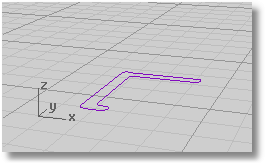
Extrude a curve to make a surface
Open the tutorial model
On the Rhino Help menu, click Learn Rhino, and then click Open Tutorial Models.
Click Extrude.3dm and then click the Open button.
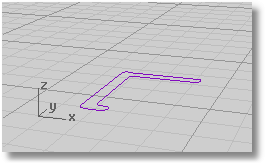
Start the ExtrudeCrv command
Review the Help topic for the ExtrudeCrv command.
From the Surface menu, click Extrude Curve, and then click Straight.
Create an extruded surface
Select the curve.
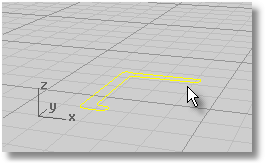
At the Extrusion distance prompt, drag a distance with your mouse and click.
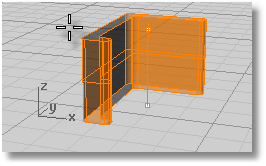
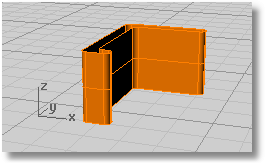
|
Tip:
|