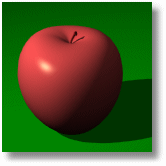
Document Properties: Rhino Render
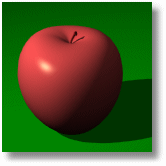
Manages the render settings for the current model.
To assign render materials to objects, see Material Properties.
The basic renderer supports spot, point, directional, rectangular, and linear lights.
Before you start the command
On the Render menu, click Current Renderer, and then click Rhino Render.
Resolution and antialiasing
Viewport
Renders the active viewport the active viewport using the pixel size of the viewport.
Custom
Renders the active viewport using the custom resolution. Type the custom width and height resolution in pixels.
Preset sizes
Renders the active viewport the selected pixel resolution.
Calculates the size of the image in the selected unit system based on the Resolution and DPI settings. This is useful for determining the size of the image for printing.
Units
Set the image size in pixels, inches, millimeters, or centimeters.
Image dots per inch.
Lock viewport aspect ratio
Maintains the aspect ratio of the viewport. When the height or width is changed, the other dimension changes in relation.
A method of smoothing the jagged edges along the lines and curves of text or graphics. This is done by a mathematical process that super samples pixels. Aliasing is caused by limited display resolution. Aliasing effects include stair-stepping along diagonal lines and moiré effects in checkerboards.
|
|
|
Rhino calculates each pixel in the rendered image by averaging several samples taken from the pixel area. This makes the image appear smoother, but also slows down rendering.
Color
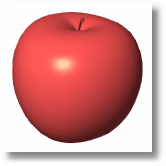
Sets the color of the darkest spot on the objects in the scene in the rendered image. The color of the low light areas of the model is a blend of the object color and the ambient light color.
Bottom color
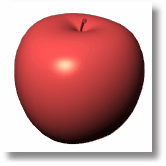
Sets a different color for the lower area.
Color
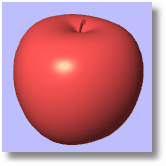
Sets the color of the render background.
Bottom color
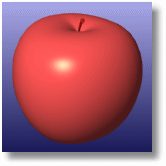
Sets a different color for the lower area, creating a gradient effect in the background.
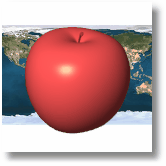
Uses the viewport wallpaper as a background.
Stretch to fit
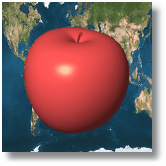
Fits the wallpaper to the rendered view.
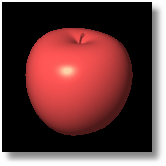
The background is rendered with an alpha channel for transparency. The image must be saved to a file format that supports alpha channel transparency (.png, .tga, .tif).
Miscellaneous
Use lights on layers that are off
Controls whether or not spotlights that are on hidden layers or that are hidden with the Hide command are rendered.
Render surface edges and isocurves
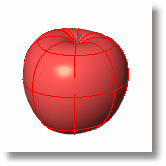
Surface isoparametric curves and edges are rendered with the surfaces.
Curve objects are rendered with the surfaces.
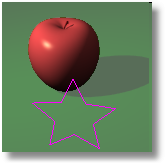
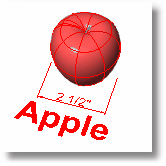
Dimensions and texts are rendered with the surfaces.
|
File > Document Properties Properties > Document Properties Standard > Document Properties
File > Properties |